wls2 设置代理
获取 wls2 网关
cat /etc/resolv.conf输出
# This file was automatically generated by WSL. To stop automatic generation of this file, add the following entry to /etc/wsl.conf:
# [network]
# generateResolvConf = false
nameserver 172.31.144.1或
cat /etc/resolv.conf |grep nameserver |cut -d " " -f 2输出
172.31.144.1bash 设置代理
export ALL_PROXY="http://172.31.144.1:10809"vscode 设置
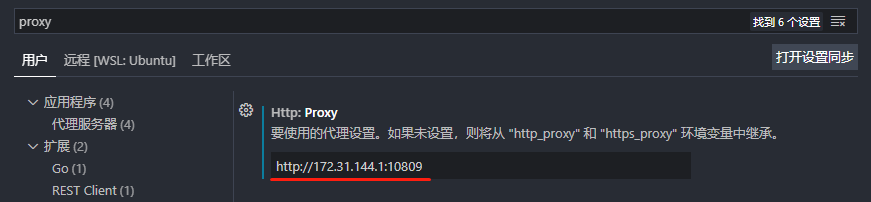
使用 bash 脚本管理
创建 proxy-manager.sh 文件
#!/bin/sh
#设置使用 windows 代理
###############
hostip=$(cat /etc/resolv.conf |grep nameserver |cut -d " " -f 2)
wslip=$(hostname -I | awk '{print $1}')
# windows 代理服务端口号
port=10809
PROXY_HTTP="http://${hostip}:${port}"
set_proxy(){
export ALL_PROXY="${PROXY_HTTP}"
}
get_help(){
echo -e "These are common Proxy commands used in various situations:\n"
echo "help show this help info"
echo "set set proxy"
echo "unset unset current proxy"
echo "status show current proxy information"
}
unset_proxy(){
unset ALL_PROXY
}
test_setting(){
echo "Host IP:" ${hostip}
echo "WSL2 IP:" ${wslip}
echo "当前代理:" $ALL_PROXY
}
if [ "$1" = "set" ]
then
set_proxy
elif [ "$1" = "unset" ]
then
unset_proxy
elif [ "$1" = "status" ]
then
test_setting
else
get_help
fi设置脚本可执行权限
chmod u+x proxy-manager.sh创建 alias
vim ~/.bashrc添加
alias proxy="source /path/to/proxy-manager.sh"保存后记得source ~/.bashrc。至此即可使用 proxy 命令管理 wls2 中的代理
$ proxy
These are common Proxy commands used in various situations:
help show this help info
set set proxy
unset unset current proxy
status show current proxy information本博客所有文章除特别声明外,均采用 CC BY-SA 4.0 协议 ,转载请注明出处!